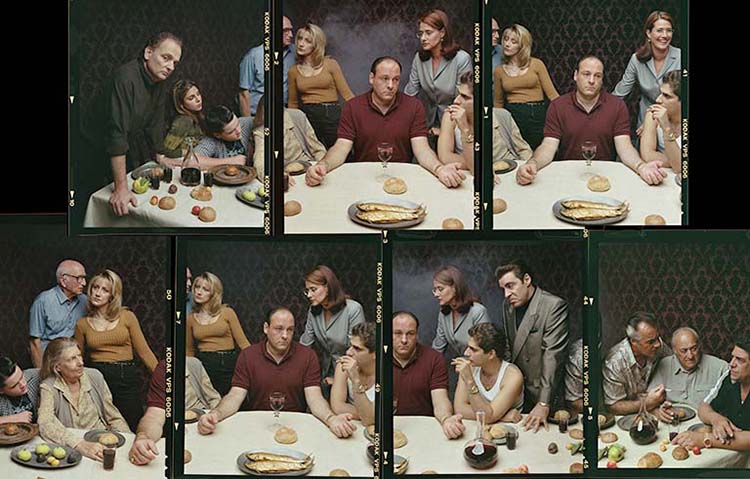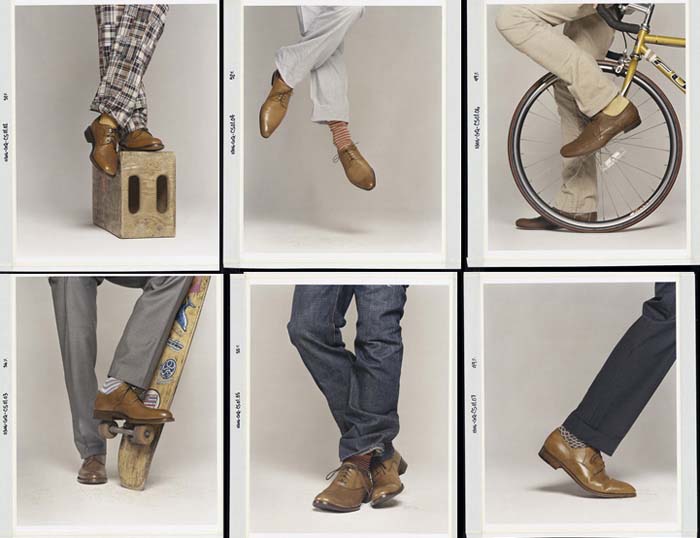A low res original that I resd up and coaxed out a sharper more saturated and detailed image
I brought in the Sotheby's logo as a smart object and lined it up with the Art Director's layout
Switched out the underwear and made it look realistic by matching focal blur
and shading I masked out a portion of hair to overlap the top
body modification and color matching
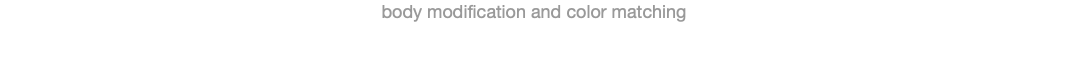
Over all color correction, brightening and sharpening, skintone retouching
complicated masking by making selections from channels
Composited two images into one, color balanced and matched lighting
Over all color correction and skintone retouching. Modified the hand making it slimmer
and composited the ring from another picture
Over all Color Correction and skintone retouching
I had to fix lost detail in the ruffles of the dresses
and fix the wall where it meets the floor
I did the drum scans of the negatives copy and repeated the background
masked the actors and combined them into one image as seamlessly as possible
color corrected and color balanced and created smoke effect
Removed contaminated color from the green screen
Masking, Compositing and over all color balancing
Over all brightening and skintone retouching. smoothed out wrinkles in the clothes.
Copy and pasted pills to fill in the empty areas.
I did the drum scans. Composited and created the rain effect
Color corrected and color balanced
Over all color correction and brightening. Some skintone work and filling in the hair line
Smoothing out wrinkles in the shirt especially where the buttons are
Fixing a very old and damaged photo. Color correcting to give more contrast and definition
Compositing and color balancing to look like their in the same shot
I used the oval shape tool to create a perfect circular path around the tires
and combined the body and tire paths
A composite of several photos taken from different focal points
cleaned up and color matched the pallets to the product
Color matching by the numbers
Masked out the product. Created a realistic reflection
made type readable and color corrected to a sample
Silo with drop shadow reflection, enhanced the picture on the box, removed line screen
made text readable and matched the green to pantone
Removed imperfections by cloning in parts of the good stone, removed the rings from behind the stones and brightened the diamonds, cleaned up the seamless
and color corrected to match the product
Tight silo, cleaned up facet imperfections
Detail of the previous shot
desaturated the silver, siloed retouched and brought in a natural drop shadow
Example of architectural rendering and enhancement, replaced the paintings
with hi res images, changed wall colors
Another example of architectural rendering with a black and white and color effect